價格:免費
更新日期:2017-10-26
檔案大小:16.2 MB
目前版本:2.1
版本需求:需要 iOS 9.3 或以上版本。與 iPhone、iPad 及 iPod touch 相容。
支援語言:英語

Can't You Remember All the Passwords ? This App Helps you to Save all the Password and URL of the site.
You can Save Multiple Passwords in the App
- All Entries are ordered alphabetically for reterival
- Now all you passwords are synchronised between all your devices via iCloud
------- Features -------
- Easy to Use
- App is Secured Master One Master Password
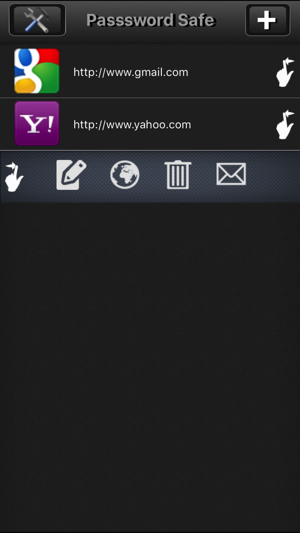
- Can Open Website from the App itself
App Help
--------
1. Open the App
2. Welcome Screen and then input screen opens. Left side Settings icon and right side "+" - ADD - icon. No data.
3. I clicked on Settings.

Default selection for Passcode Lock - OFF. I turned it on. Directed to Enter Passcode Screen. Entered Passcode. Asked to confirm, which I did. Redirected to Settings Menu.
4. Exited Settings screen by clicking Left arrow.
5. Redirected to input screen.
6. Clicked on "+" icon.
7. Entered details - changed the icon, entered details - Title, ID/UserName, Password, etc. AND CLICKED ON SAVE. Data appears on input screen.
8. Exited App by clicking Home button.
9. Restarted App by clicking on icon.

10. Directed to Enter Passcode screen. Entered passcode.
11. Directed to input screen.
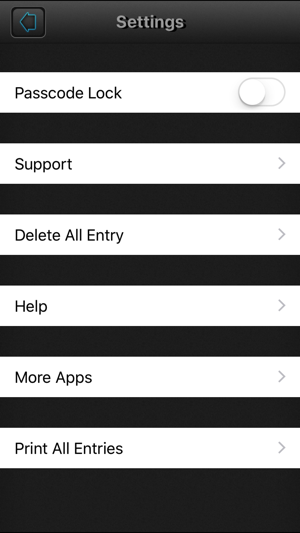
支援平台:iPhone, iPad
