價格:免費
更新日期:2020-03-30
檔案大小:19.8 MB
目前版本:1.1.1
版本需求:系統需求:iOS 10.0 或以後版本。相容裝置:iPhone、iPad、iPod touch。
支援語言:英語

Greentastic helps you to choose the best transportation, taking into account how fast, expensive, and climate friendly each option is. Type in a source and destination, and you will see an overview of scores for different means of transport, including e-scooter and e-bikes. Set your individual preferences (which criteria matter the most to you), and see statistics on how much CO2 you saved by picking the greenest option. Choose a transportation after considering all deciding factors, and you will see the route and can start commuting!
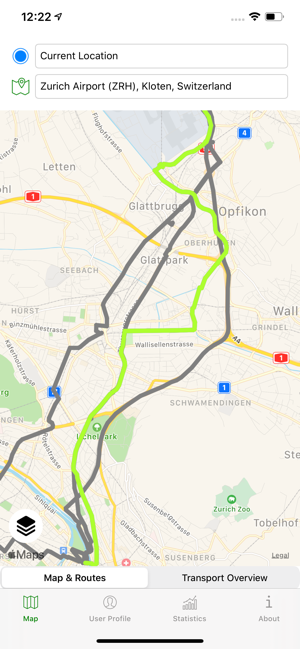
## Inspiration
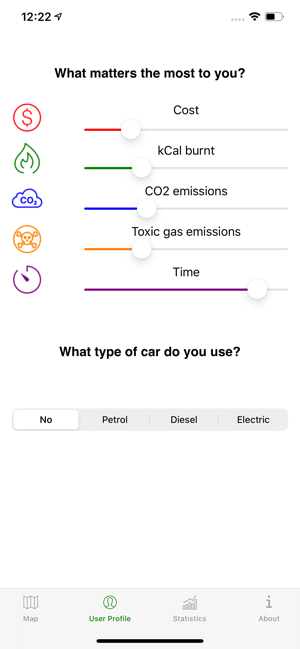
The challenge of climate crisis is a topic that is as present in our lives as never before. Thus, people want to act in an environment-friendly way, also with respect to mobility. But often it is not easy to get the required information - who knows whether it is better for the environment to take the tram or the e-scooter? We contribute to a more informed and aware society with an app that compares the emissions and other criteria, displays options according to the individual preferences of a user, and helps him make more climate-friendly decisions.

## Details:

First, you see a map with an input field on top. Type in a destination where you want to go, and tap the return key. You can select the exact address from a list of the autocompleted input. Then, specify a source (if you directly press the return key, it will use the current location). Greentastic will show you a table of scores for the specified route: In the rows, it lists all possible means of transport (walking, bicycling, e-bike, e-scooter, public transport and car), while in the columns it depicts five criteria: Price, calories burnt, carbon emissions, toxicity (in the sense of nitrogen oxide pollution) and duration. The table shows the absolute value (e.g. the price in dollar), as well as a colour-coded score (green is the best, red the worst transportation).
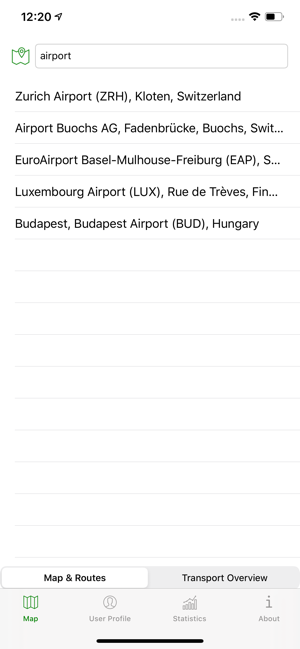
The means of transport are sorted by their total score, which is a weighted average of the scores of the five criteria. In your user profile, the second tab in the tab bar on the bottom, you can set the weights. For example, if you care more about your emissions than the durations, you can set the weights accordingly. Furthermore, in the user profile you can also set the type of your car (Diesel/Petrol/Electric). More options are yet to come!
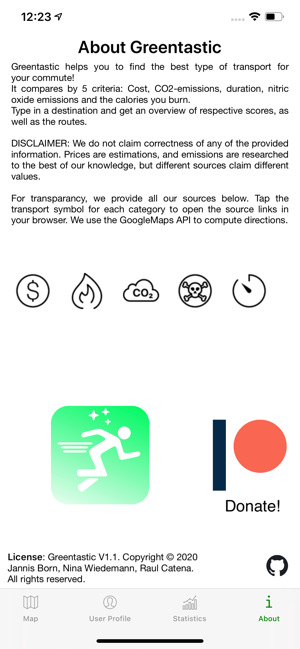
Based on the users preferences, Greentastic sorts the transport options by a weighted average of the criteria. On the overview screen, you can select a transportation by clicking on a row. The route is then drawn on Apple Maps. With your selection, the corresponding price, emissions, etc. are saved and displayed in your statistics that you can see in the third tab of the tab bar. On the statistics screen, you can keep track of your achievements in comparison to the worst or best case. For example, let’s say you chose public transport where you emit 3g nitric oxide on this route, but taking a car on this route would emit 5g nitric oxide, then you will see 60%. The goal is to commute green and efficient at the same time, and to be aware of your ecological footprint to take a step towards a more sustainable world!
支援平台:iPhone, iPad
