價格:免費
檔案大小:5.7 MB
版本需求:系統需求:iOS 13.0 或以後版本。相容裝置:iPhone、iPad、iPod touch。

Bokeh uses the depth data captured by the iPhone's rear dual camera or front TrueDepth camera to implement "Shoot First, Focus Later", which can quickly generate a large aperture (shallow depth of field) effect of DSLR cameras.
Bokeh not only supports a variety of adjustable shapes and sizes of aperture, but also simulates optical phenomena such as achromatic, lateral chromatic aberration, astigmatism, optical vignetting (cat’s eye), swirly bokeh, onion rings, Airy disk etc. caused by lens design, manufacturing defects and stains. And it additionally supports a variety of interesting bokeh that does not exist in the real world.

Bokeh supports the adjustment of brightness, contrast, saturation, fade, color temperature, sharpness, shadow, highlight, glow, vignetting and other common image parameters according to foreground and background. It also supports powerful adjustment tools such as curves, color balance, selective color, and noise.
Bokeh comes with dozens of preset bokeh effects and color filters. Users can also save their own adjusted parameters as self-made bokeh effects or filters.
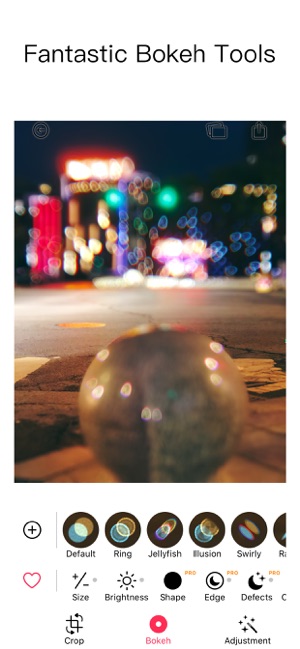
• Use photos with clear foreground, messy background and large depth range to get better results.
• Bokeh requires a rear dual camera or a front TrueDepth camera to work(Because Bokeh needs depth data to refocus and distinguish foreground and background). Since the App Store does not filter the target device based on the camera type, all devices with iOS 13 can install Bokeh. For devices without a rear dual camera or a front TrueDepth camera, user can use the sample photo to experience Bokeh's functionality.
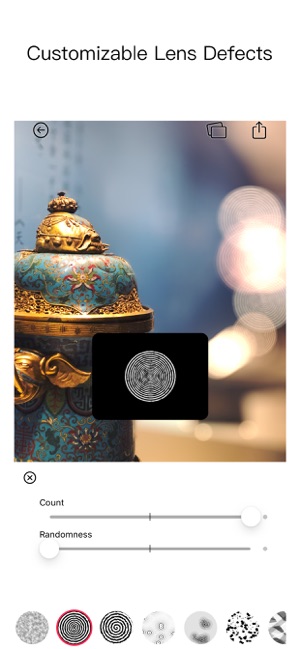
• All functions of Bokeh can be experienced for free. When saving and sharing photos, you will be prompted to upgrade to PRO version if you used the PRO features.
You may purchase an auto-renewing subscription or a permanent license through an In-App Purchase.
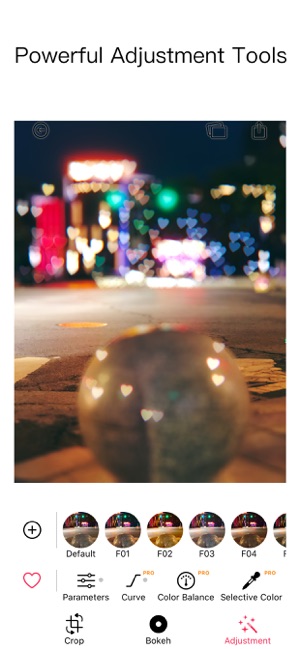
• You can choose between Monthly Subscription, Yearly Subscription and Permanent License.
• Your subscription will be charged to your iTunes account at confirmation of purchase and will automatically renew (at the duration selected) unless auto-renew is turned off at least 24 hours before the end of the current period.
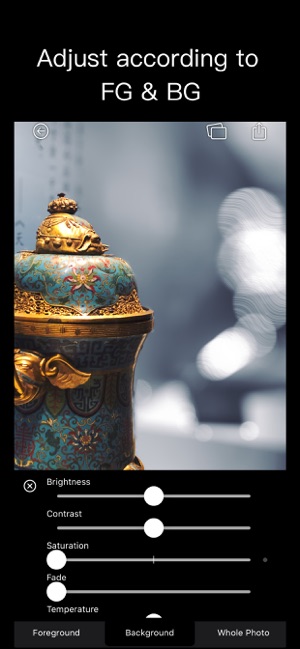
• Current subscription may not be cancelled during the active subscription period; however, you can manage your subscription and/or turn off auto-renewal by visiting your iTunes Account Settings after purchase.
Privacy Policy:

https://sites.google.com/site/bokehlensblur/home/privacy-policy
Terms & Conditions:

https://sites.google.com/site/bokehlensblur/home/terms-conditions
