價格:免費
更新日期:2016-11-10
檔案大小:380.4 MB
目前版本:2.1.1
版本需求:需要 iOS 8.0 或以上版本。與 iPhone、iPad 及 iPod touch 相容。
支援語言:英語

Learn to use Adobe After Effects' Puppet Pin tool to animate characters in the "squash-and-stretch" style seen in the classic cartoons of the 30s & 50s in More Cartoon Animation Basics by After Effects expert Richard Lainhart...
App Features:
• 137 minutes of video training
• Super clear explanations
• Offline Playback (no internet connection needed)
• Easy to navigate
Course Outline:
1. Introduction (00:48)
2. Importing Adobe Illustrator Files (02:43)
3. About Continuous Rasterization (02:53)
4. Differences Between Puppet Pin and Joint Animation (04:08)
5. Setting the First Pin Points (03:59)
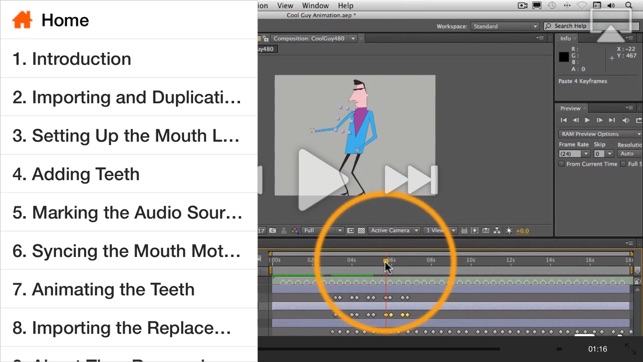
6. Setting the Remaining Pin Points (04:06)
7. Spotting the Audio Track (04:44)
8. Animating Foot-Tapping (04:28)
9. Using the Puppet Starch Tool (04:49)
10. Record Options and Real-time Recording (05:35)
11. Refining the Real-time Recording (04:37)
12. Animating the Head (03:45)
13. Refining the Torso Animation (05:57)
14. Arm Animation (04:36)
15. More Arm Animation and Removing Puppet Pin Points (03:57)
16. Introducing the Walk Cycle (03:09)
17. Rigging the Character and the Puppet Pin Overlap Tool (06:07)
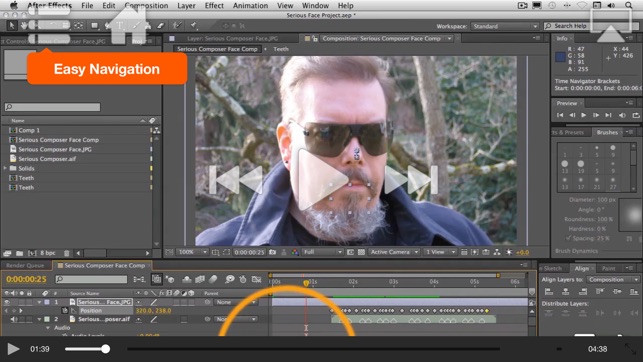
18. How Walk Cycles Work (03:16)
19. Creating the Walk Cycle - Part 1 (04:30)
20. Creating the Walk Cycle - Part 2 (03:43)
21. Looping the Walk Cycle (04:52)
22. Animating Position in the Walk Cycle (05:50)
23. Adding the Character to the Scene (04:03)
24. Adjusting the Walk Cycle Timing (06:50)
25. Animating the Dance - Part 1 (03:05)
26. Animating the Dance - Part 2 (04:56)
27. Completing the Real-Time Recording (04:27)
28. About Expressions and Syncing the Second Audio Track (03:04)
29. Converting Audio to Keyframes (05:26)
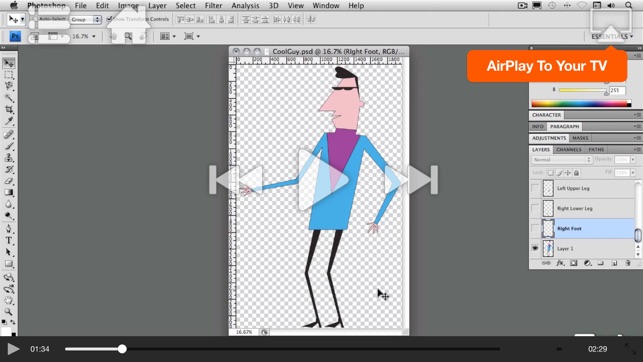
30. Linking Audio to Movement with an Expression (07:58)
31. Modifying the Expression (04:02)
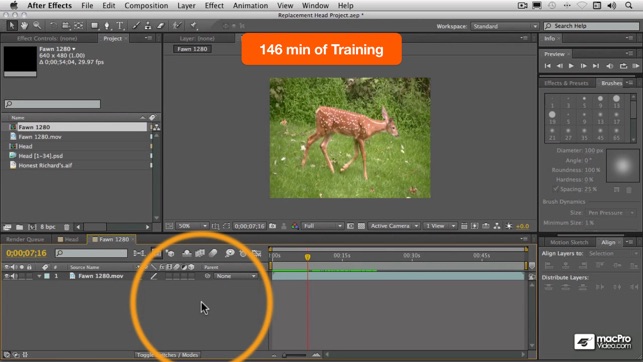
支援平台:iPhone, iPad
