價格:免費
更新日期:2019-05-09
檔案大小:323.2 MB
目前版本:2.62
版本需求:需要 iOS 10.0 或以上版本。與 iPhone 5s、iPhone 6、iPhone 6 Plus、iPhone 6s、iPhone 6s Plus、iPhone SE、iPhone 7、iPhone 7 Plus、iPhone 8、iPhone 8 Plus、iPhone X、iPhone XS、iPhone XS Max、iPhone XR、iPad Air、iPad Air Wi-Fi + Cellular、iPad mini 2、iPad mini 2 Wi-Fi + Cellular、iPad Air 2、iPad Air 2 Wi-Fi + Cellular、iPad mini 3、iPad mini 3 Wi-Fi + Cellular、iPad mini 4、iPad mini 4 Wi-Fi + Cellular、12.9 吋 iPad Pro、12.9 吋 iPad Pro Wi-Fi + Cellular、iPad Pro(9.7 吋)、iPad Pro(9.7 吋)Wi-Fi + 行動網路、iPad (第 5 代)、iPad(第五代)Wi-Fi + 行動網路、iPad Pro(12.9 吋)(第二代)、iPad Pro(12.9 吋)(第二代)Wi-Fi + 行動網路、iPad Pro(10.5 吋)、iPad Pro(10.5 吋)Wi-Fi + 行動網路、iPad (第六代)、iPad Wi-Fi + Cellular(第六代)、iPad Pro(11 吋)、iPad Pro(11 吋) Wi-Fi + 行動網路、iPad Pro(12.9 吋)、iPad Pro(12.9 吋)Wi-Fi + 行動網路、iPad mini(第 5 代)、 iPad mini(第 5 代)Wi-Fi + 行動網路、 iPad Air(第 3 代)、 iPad Air(第 3 代)Wi-Fi + 行動網路 及 iPod touch 相容。
支援語言:日語, 簡體中文, 英語, 韓語
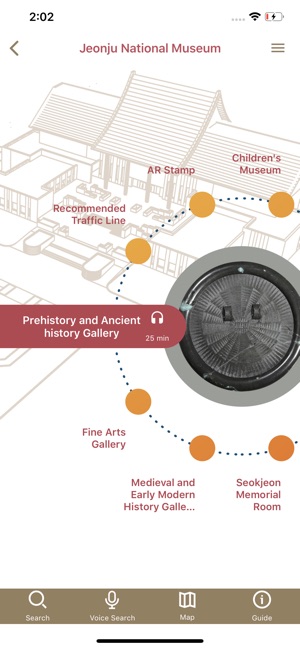
National Museum of Korea
Gyeongju National Museum
Gwangju National Museum
Jeonju National Museum
Buyeo National Museum
Cheongju National Museum

Gimhae National Museum
Jeju National Museum
Chuncheon National Museum
Gongju National Museum
Naju National Museum
The National Center of Korea is a National Gyeongju Museum, National Gwangju Museum, National Jeonju Museum, National Buoyo Museum, National Cheongju Museum, National Gimhae Museum, National Jeju Museum and one application for viewers to have a convenient and enjoyable museum viewing Exhibit contents using augmented reality (AR), experiential animation, video, etc. can be used.
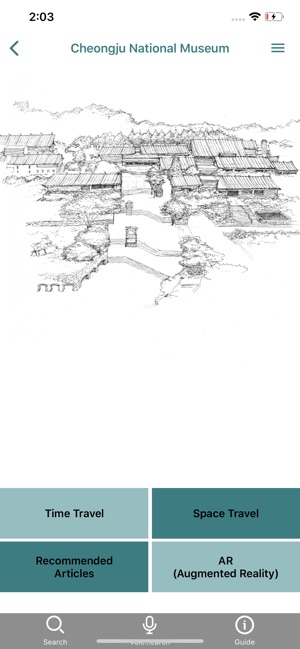
Using the indoor positioning technology, you can use the exhibition rooms and exhibits automatically for photos, explanations and voice guidance services of exhibits.
However, you need to enable location information and Bluetooth function.
You can create and use the viewing flow line directly, you can share it and use it the same way.
- Bluetooth: Used while using the application for automatic exhibition information.
- Location information service: While using the application for automatic exhibition guide, confirm the position.
- Camera: Used for exhibit search and AR stamp service.

- Photo album : Used for exhibit exploration and AR stamp service.
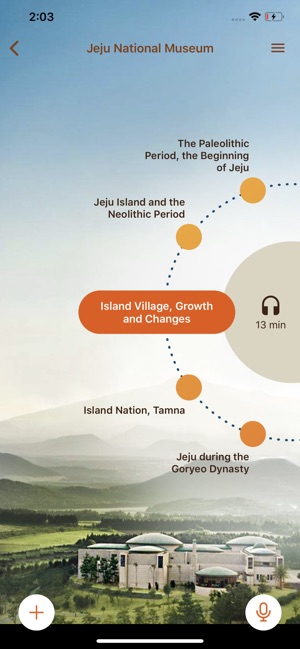
支援平台:iPhone
