價格:免費
更新日期:2019-02-21
檔案大小:145.4 MB
目前版本:2.2.2
版本需求:需要 iOS 9.0 或以上版本。與 iPhone、iPad 及 iPod touch 相容。
支援語言:俄文, 烏克蘭文, 英語

Coub is like YouTube for video loops. You can take any video, trim the best part, combine with another videos, add soundtrack.
It might be a funny scene, movie quote, animation, meme or a mashup of multiple sources. Sometimes you see something so special that you want to loop it forever, and Coub makes that a simple process. Other times you want to add your own spin to something, and Coub makes that simple too: add a soundtrack, mash it up, whatever, you're the boss.
Coubs are seamless and HD, so it's the ideal format for creating loops that stay true to the original source material. If you love loops but you're sick of low-resoultion, overly compressed GIFs, Coub is definitely for you. Unlike Vine, coubs can be horizontal, vertical, widescreen, any format you like, basically.
You can shoot coubs with your camera or take it from your Library. Use the editor to pick the best moment. If you don't need the original audio, you can add any audio track from your library to add new atmosphere.
Find the best coubs by following themed channels. Cats, dogs, cars, anime, basketball: whatever your interest, there's probably a channel for it. And if there isn't, you can always make one yourself.
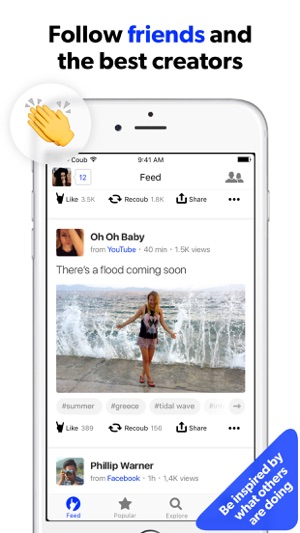
— Make coubs from YouTube, Vimeo, Facebook, and loads more online video sites.
— Use multiple video sources to create mashups, montages and more.
— Save drafts so you can return to finish your coubs whenever you want.
— Your coubs will appear in your channel and on your subscribers' timelines.
— Subscribe to other users' channels and collect coubs in your channel using the repost button.
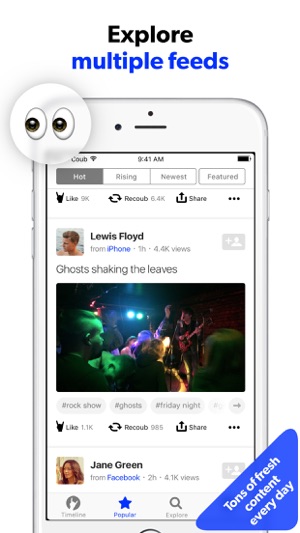
— Browse users' channels and collect the best coubs in yours.
— Share coubs with friends on Facebook, Tumblr, Reddit and many other social platforms.
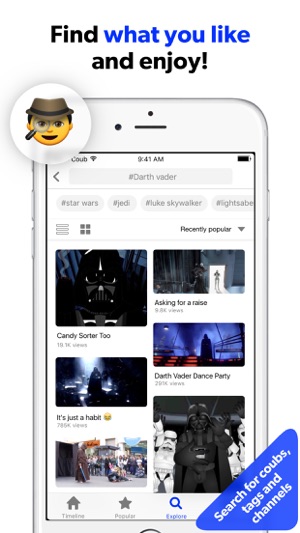
支援平台:iPhone, iPad, iMessage
