價格:免費
更新日期:2018-01-18
檔案大小:9.7 MB
目前版本:1.12.1
版本需求:需要 iOS 9.0 或以上版本。與 iPhone、iPad 及 iPod touch 相容。
支援語言:英語
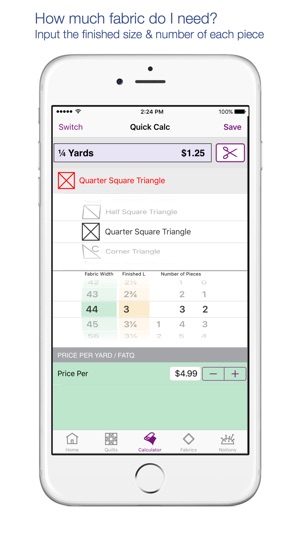
Take a holiday from quilt math! Your design. Your project. Our math.
Put away yardage and formula charts and just create. QuiltSandwich figures the amount of fabric needed for all the layers of a quilt sandwich. It creates cutting diagrams for each piece, making it easy to get the most out of your fabric — yardage and Fat Quarters.
QuiltSandwich helps quilters—
Make a quilt of their own design using their favorite methods
Adapt a pattern to a different size
Figure yardage for die cutting
Confirm a kit has the right amount of fabric before cutting
Easily share their quilts and design notes
It’s easy to get started with QuiltSandwich — just jump in! Or, download a free pattern from the web site and — change the quilt size, its pieces and fabrics. There are even more resources on the web site.
Create a Pixel Quilt Pattern with your favorite picture!
First, Color Hints Mosaic app transforms your image into a mosaic and colors. Next, share to QuiltSandwich and adjust the size of the pieces (the mosaic tiles) until the quilt top is the size you want. That’s it! A complete pattern is created in the QuiltSandwich Journal.
WHY QuiltSandwich? Here’s what quilters tell us —
“I really like this app. Just used it to get cutting layouts for a purchased pattern—wasn’t sure I’d been given enough fabric…”
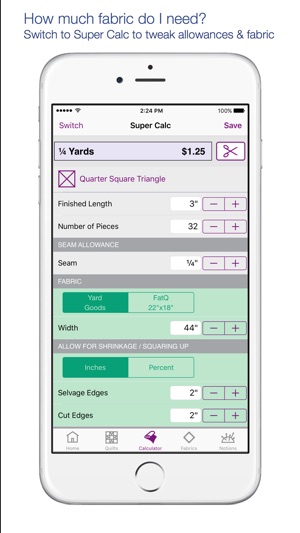
“Love this app. I use the calculator portion all the time for back size and cutting dimensions and also binding.”
“This is easy to use and the QuiltSandwich Team is quick with replies and help should you need it…”
Three tools and a handful of utilities make up QuiltSandwich —
QUILT PLANNER organizes a project’s pieces and fabrics into an at-a-glance summary.
• Consider the overall tone of the quilt top by checking the balance of colors. Tap Color Mix to see the colors in proportion to each other.
• Preview the likely success of efforts to get every last bit out of a fabric.
• Adjust allowances and then review the cutting diagram to see just how many pieces can be cut.
• Share the images and story of a quilt after giving the quilt away. Tap Journal to write the quilt’s story and save pictures.
• Share your patterns. Use AirDrop to send your pattern to QuiltSandwich on another’s iPhone or iPad.
YARDAGE CALCULATOR uses finished sizes to create a cutting diagram.
• Input the finished size and number needed for each piece including sashing, borders, batting, backing and binding. Take a few minutes to prepare for cutting by reviewing the cutting diagrams and fabric requirements.
• Just a tap is needed to adjust the cutting diagram for one way design fabrics or to change default allowances for shrinkage & squaring-up.
FABRIC STASH holds all your fabrics, keeping track of them across projects
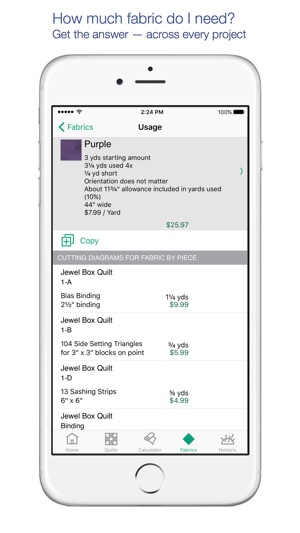
• Snap a photo to add a fabric
• Enter just the fabric info that’s helpful. Add starting amount and know that there will be an alert if it is short.
• Get help tracking fabrics used on more than one project.
NOTIONS has all the handy utilities —
• Shopping List is a list of those pieces that don’t yet have a fabric… and the fabrics that are ‘short’.
• Fabric List PDF lists all the fabrics in a quilt project and a helpful message when there are pieces that do not yet have a fabric assigned.
• Pattern PDFs are the full set of quilt documents — Cutting Diagrams, Fabric List and Journal — that you can Share by email, view in iBooks, or print.
• Triangle Calculators help design corner and setting triangles for a diagonal quilt set and unusual right-triangles.
• Size it! uses the current and desired sizes to find the percentage needed to enlarge or reduce a quilting design or appliqué pattern.
• Ruler is a quick measuring tool that extends in both directions to the full dimension of the screen.
• Pixel Quilt How-to Guide to help you get started
• Reference Tables with mattress sizes, common batting sizes, and conversion tables
• …and more…
.
QuiltSandwich
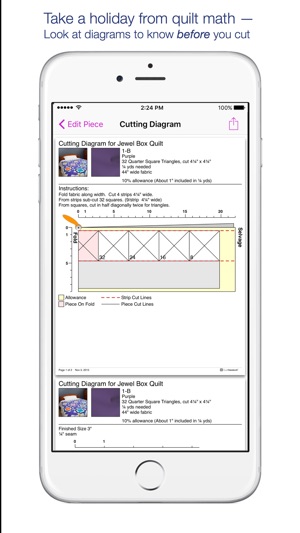
Quilt Math Made Simple • Tap View Cut™
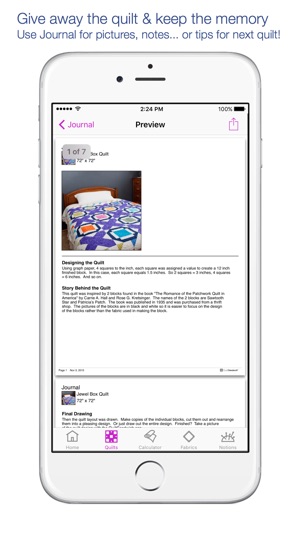
支援平台:iPhone, iPad
