價格:免費
更新日期:2015-11-19
檔案大小:25.5 MB
目前版本:3.7
版本需求:需要 iOS 5.1.1 或以上版本。與 iPhone、iPad 及 iPod touch 相容。
支援語言:英語

This keyboard features a convenient and fast way to input Gurmukhi (Indian-Punjabi, Panjabi) through its "Smart input scheme" as well as Romanic (western) script. The keyboard works like the built-in keyboard but is optimized to perfectly support Punjabi input. The unicode letters and symbols are arranged in multiple switchable layouts that adjust to the display orientation. Like in the built-in keyboard, many keys show a number of alternative keys when holding them down longer.
Exclusive features of the professional version:
--: Dictionary and word suggestion :--
Amongst many other improvements, the Pro version includes a Punjabi dictionary with 119131 words which is complemented by a large English dictionary. The dictionaries are utilized by the word suggestion bar, which offers four different suggestion functions (Fuzzy, Exact, Smart and Smart+). With this auto-completion function you can rapidly type longer words without needing to spell them out completely. The four functions are shortly explained here. See the Punjabi version of this help text (by switching Language in settings) or visit the support site for more detailed information.
Fuzzy: Suggests words that are similar to your input that share the same first letter. Fuzzy is able to correct light spelling errors because it may suggest words that vary from your input in some characters. This works for Punjabi as well as English input.
Exact: Suggests word that start exactly like your input. Unlike Fuzzy this does not correct spelling errors. Works for Punjabi as well as English input.
Smart: The Smart input scheme is a specialized input mode for punjabi that allows faster typing because you don't need to input all the vowel signs. Type only the non-vowel Punjabi letters and get suggestsions of the correct words that match your input. With Smart you have to input all non-vowel letters of the word you want to input. If you are even lazier, check out Smart+.
Smart+: Smart+ input scheme works like Smart, only that it suffices to input a few non-vowel letters of a word. This means, Smart+ suggestion mode sugests all words that start with the non-vowels you have typed.
You have to try it to find out which word suggestion function suits you most.
--: Save and load notes :--
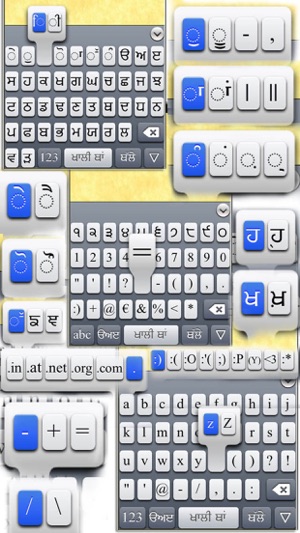
As of version 2.0 you can save your writings to the device file system for later use.
--: Other improvements of the Pro version include :--
+ Hold down space key to spring a quick menu to switch between layouts faster
+ Phonetic keyboard is available in portrait orientation also (you can switch in app settings under "Maximize text area"
+ Phonetic layout has two different layouts for lowercase and uppercase Roman letters
+ Better iPad support
+ Larger vertical spacing between keys for more acurate typing
--: Usage :--
If the keyboard is closed touch the yellow text area to start typing. The keyboard will open. - To close the keyboard, touch the button with the downward triangle.
• "Copy" puts the text in system clipboard for usage in other apps.

• "SMS" copies the text into the message composer.
• "Email" copies the text into body of the email composer.
• "Facebook" copies the text into clipboard and opens Facebook app. If Facebook is not installed, it opens Facebook in Safari.
• "Clear" clears all text in the editor
• "Help" displays this text
• "Contact" shows a list of clickable web links and email address of the author
Thank you for using Punjabi Keyboards Pro with Dictionary & More! If you like this app please rate it and/or write a review. You may also directly submit your esteemed feedback to the author by clicking any of the links on the contact page.
For more information in Gurmukhi, click ‛Punjabi Keyboards Pro with Dictionary & More’ Support link.
--: About :--
Idea and concept by Hardeep Singh Mann (www.JattSite.com)
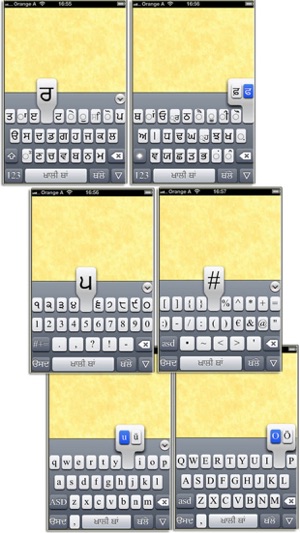
Implementation by eqqon (www.eqqon.com)

支援平台:iPhone, iPad
