價格:免費
更新日期:2017-01-16
檔案大小:16.5 MB
目前版本:1.03.1
版本需求:需要 iOS 9.2 或以上版本。與 iPhone、iPad 及 iPod touch 相容。
支援語言:英語

Timed Up and Go (TUG) is a standard neurological assessment procedure (please see below instructions).
Using you iPhone internal sensors we turn the test into instrumental-TUG (iTUG).
iTUG Home allows you to run the test at home at your own time, the results will be automatically sent to your treating physician who can remotely monitor your status.
The test is simple to run and takes less than 2 minutes to complete.
TUG procedure:
Use a steady chair.
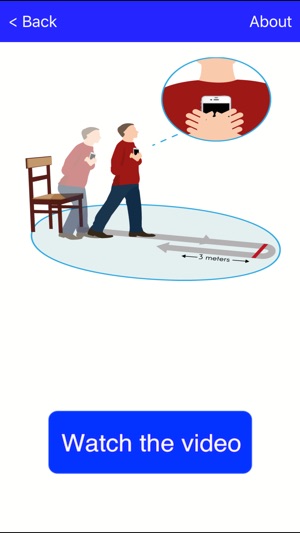
Measure 3 meters from the chair and put a mark on the floor or near by wall, to indicate the distance.
Start by sitting on the chair, wearing your casual shoes and clothes.
Open the iTUG app. Make sure your speakers are on.
Place the smartphone against your chest by holding the device in both hands ("King Tut" position). If you were provided with a chest belt, use the belt instead.
Tap Begin.
Wait for the end of the countdown and buzz
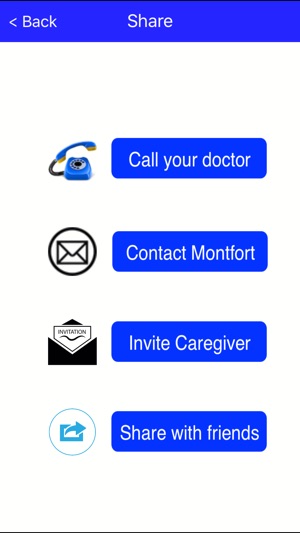
Stand up.
Walk until you cross the 3 meters mark
Turn around, and walk back to the chair
Sit down.
This flow will usually be repeated another time, wait until the next countdown and start again.
By the end of the sessions, the data will be sent to your physician (you need to be connected for this to happen).
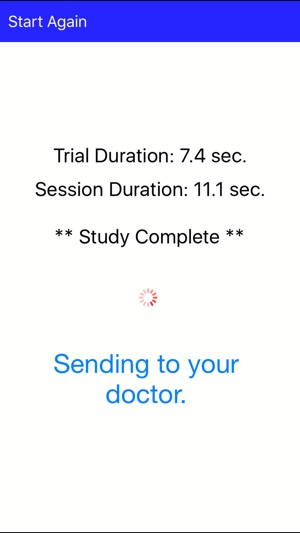
*The walking, standing up and sitting down should be completed in a comfortable and regular speed. This is not a competition :)
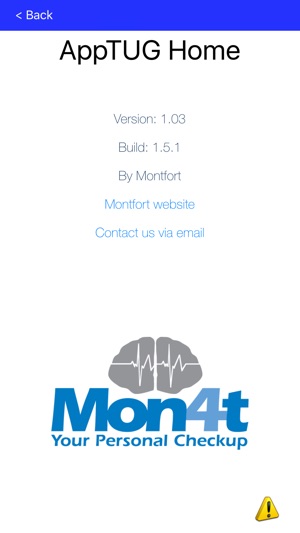
支援平台:iPhone
