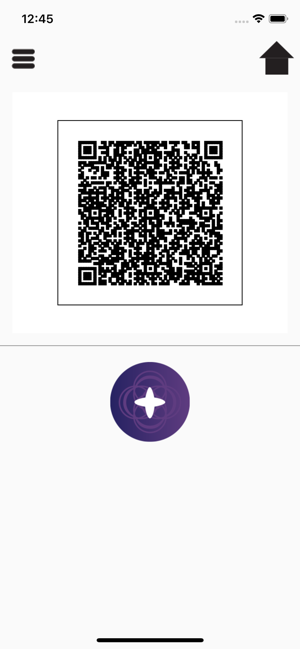價格:免費
檔案大小:87.7 MB
版本需求:系統需求:iOS 12.0 或以後版本。相容裝置:iPhone、iPad、iPod touch。
支援語言:英語

RHYTHM is uniquely designed to help you focus on the positive aspects of networking and building relationships. RHYTHM application provides you the FREE Basic registration and provides all the access to use the services like Login/Registration, Scan DEX (QR Code), Scan Business Card, Stream, Update profile information.
What is RHYTHM?
RHYTHM offers the functionality where registered users can create a list of contacts through three ways: Scan DEX, Scan Business Card, or Enter manually information. DEX is a your profile page. When you add other contacts by scanning the DEX cards of other RHYTHM users, by scanning business cards or manually entering, these list of contacts will show in the Stream and you can easily access their contact information quickly.
RHYTHM provides Features Like:
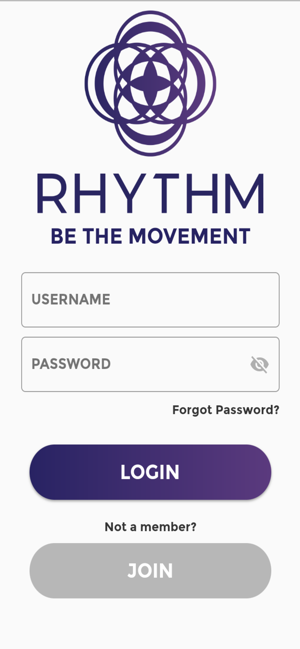
- Registration
- Login
- Forgot Password
- Scan DEX
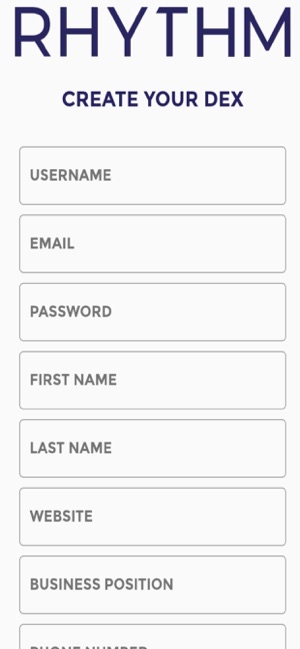
- Scan Business Card
- Enter contacts manually
- Stream
- Update profile information
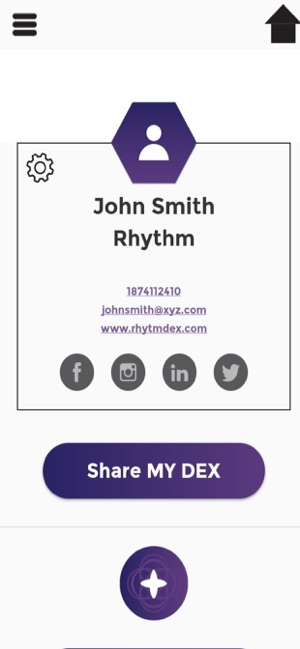
- Share DEX
- Logout Functionality
- About RHYTHM
- Contact/Support RHYTHM
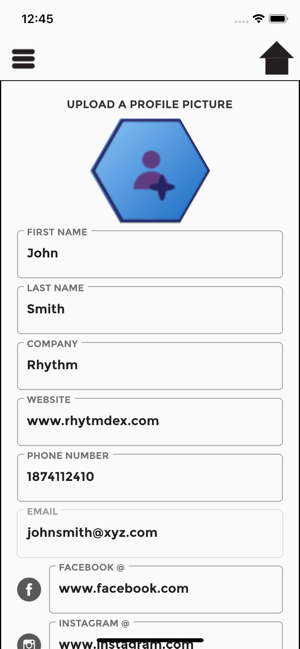
RHYTHM application process flow:
Step 1 : Join with RHYTHM, Fill out normal information like Username, email, password, First Name, Last Name, Phone Number, Website, Business Position, Social media profile links like Facebook, Instagram, LinkedIn and Twitter. It will use to complete the profile. Please note that your information is secure to us and we are not sharing your information to any other third party company/services. All the information is secure to you and in our system.
Step 2: Login with RHYTHM with Username/Email and Password.
Step 3: Access all the services like your profile with information that you provided at registration time.

Step 4: You can Connect to DEX, where you can Scan a DEX, Scan Business Card or Enter Manually the other user's information for contact list in your RHYTHM account.
Step 5: After the User adds the information by Scanning DEX, Scanning a Business Card, or Entering manually a contact’s information, it will show in their Stream. The Stream will show the list of contacts that you have added.