價格:免費
檔案大小:20.3 MB
版本需求:需要 iOS 11.0 或以上版本。與 iPhone、iPad 及 iPod touch 相容。
支援語言:德語, 英語
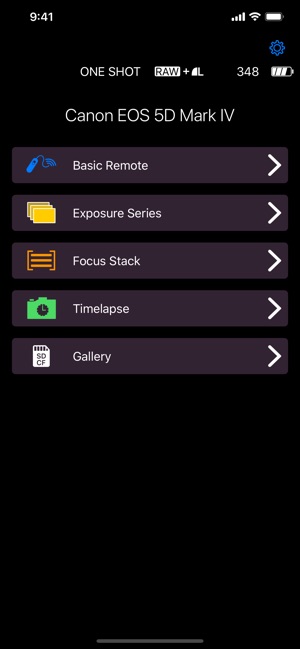
With RemotEOS you can simply remote control your WiFi capable Canon EOS camera.
Functions:
* Simple Remote Release
You know the situation: The photographer should be on the photo. You set the self-timer to 10 seconds, press the shutter button and sprint to your position...
With RemotEOS you can go to your intended position, check the arrangement on the LiveView and take the shot. Setup an optional delay of 2 or 10 seconds before the shot is taken.
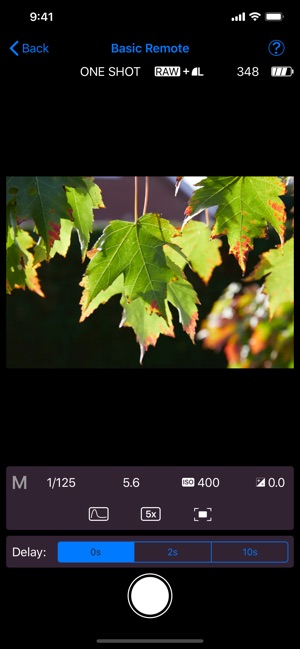
* Exposure Bracketing
Your camera has a bracketing mode but it is not very intuitive to use?
With RemotEOS it is easy: Set the number of captures you want, the fstop difference between them and tap the shutter button. Done.
* Focus Stacking
Focus Stacking is super easy with RemotEOS.
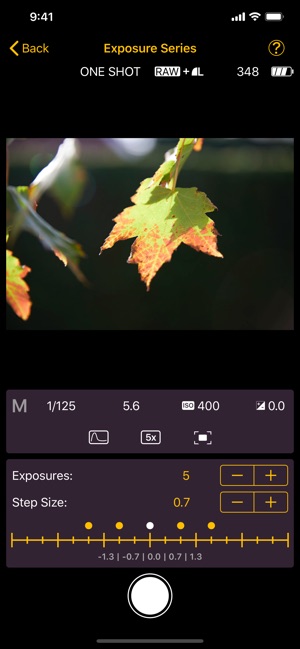
Setup the arrangement and activate the LiveView. A single tap on the LiveView sets the main focus point which can be fine tuned with the focus buttons and the 5x zoom.
Now you set the number of captures in front and behind that focos point as well as the step size. Tap the shutter button and let RemotEOS do the rest.
* Timelapse
Timelapse may not be missing.
Setup the arrangement, duration and interval and let RemotEOS do the work.
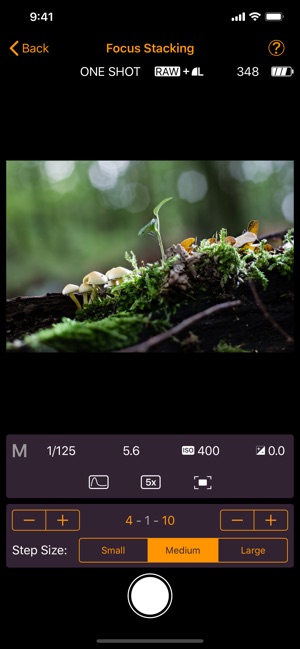
The number of captures as well as the resulting video length at different frame rates is displayed for your information.
* Supported Cameras
- EOS 5D
- EOS 70D
- EOS 800D
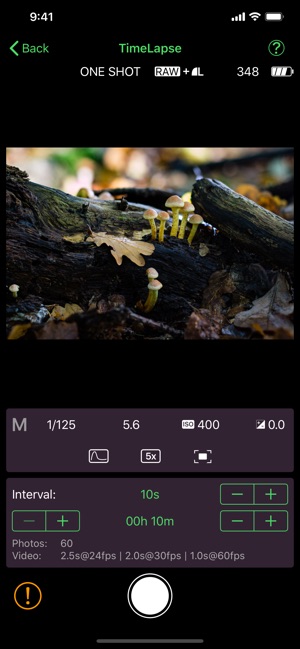
- ...possible more...
NOTE: EOS M models are currently NOT supported!
* Disclaimer:
Use this software at your own risk. There is no liability for any possible damage or malfunction of your camera!

支援平台:iPhone, iPad
