價格:免費
檔案大小:16.4 MB
版本需求:需要 iOS 12.1 或以上版本。與 iPhone 6s、iPhone 6s Plus、iPhone SE、iPhone 7、iPhone 7 Plus、iPhone 8、iPhone 8 Plus、iPhone X、iPhone XS、iPhone XS Max、iPhone XR、12.9 吋 iPad Pro、12.9 吋 iPad Pro Wi-Fi + Cellular、iPad Pro(9.7 吋)、iPad Pro(9.7 吋)Wi-Fi + 行動網路、iPad (第 5 代)、iPad(第五代)Wi-Fi + 行動網路、iPad Pro(12.9 吋)(第二代)、iPad Pro(12.9 吋)(第二代)Wi-Fi + 行動網路、iPad Pro(10.5 吋)、iPad Pro(10.5 吋)Wi-Fi + 行動網路、iPad (第六代)、iPad Wi-Fi + Cellular(第六代)、iPad Pro(11 吋)、iPad Pro(11 吋) Wi-Fi + 行動網路、iPad Pro(12.9 吋)、iPad Pro(12.9 吋)Wi-Fi + 行動網路、iPad mini(第 5 代)、iPad mini(第 5 代)Wi-Fi + 行動網路、iPad Air(第 3 代)、iPad Air(第 3 代)Wi-Fi + 行動網路 及 iPod touch (第 7 代) 相容。
支援語言:義大利文, 英語
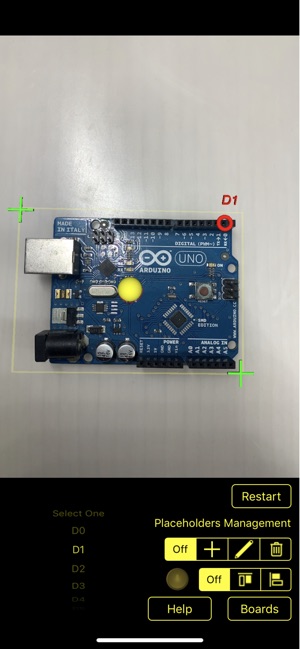
AR Boards is a simple and effective augmented reality application for a real world problem: quickly and easily localize pins on electronics boards (finally not another AR game).
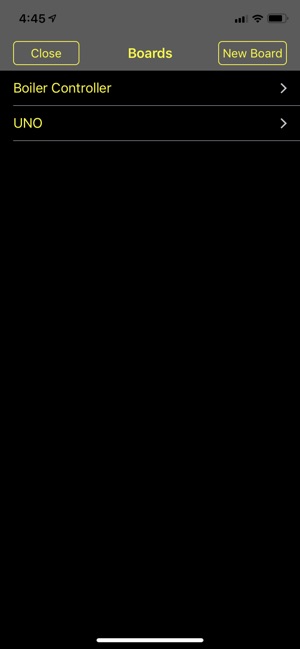
How many times do you have struggled finding the right pin on an electronics board? How is it hard on some low quality boards, with misaligned or wrong silkscreen?
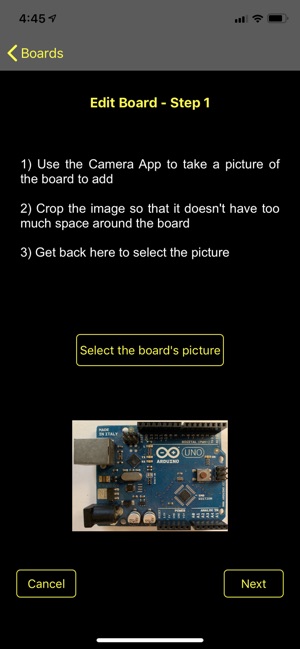
This problem has been solved with AR Boards, you just point the iOS device to the board and choose the pin you need to locate, a clear and well placed indicator will show it and you are good to go.
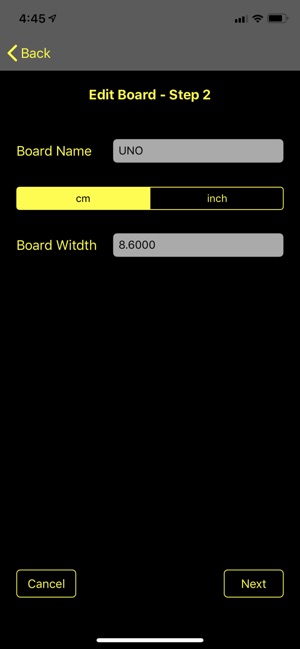
You don't need to count pins anymore. No more doubts about which pin is which.
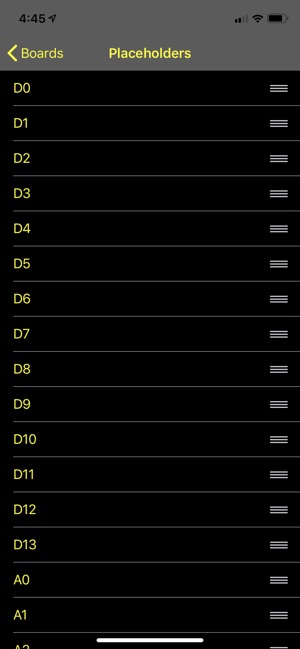
AR Boards, comes already able to recognize the well known Arduino UNO board, but you can add all the boards you like yourself. New boards can also be added via iTunes.
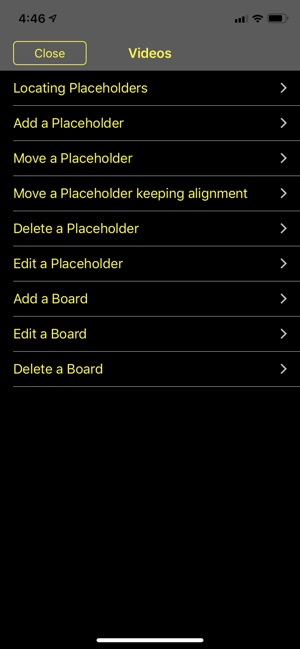
Augmented Reality has never been so simple and effective.
AR Boards has been designed for electronics board, but you can use it for locating parts on an engine, components of a device, switches and knobs on a complex control panel and so on and so forth.
Please, visit the developer site for a demo video.
支援平台:iPhone, iPad
